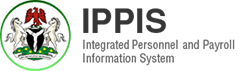Click here to download Android app and manual.
Please first install App in your phone.
After installing click on Payroll Icon in your phone.
After opening it will ask for permission call, you need to give permission.
After giving permission you need to put email and phone number and client as ippis.
After this you need to click on login button
If you are new user, it will ask you to confirm your phone number by placing call to one of any number.
Once you place a missed call then you need to click again on login and then you will be logged in successfully.
For more information please download manual.